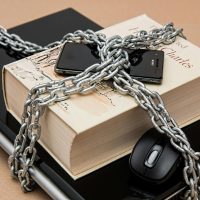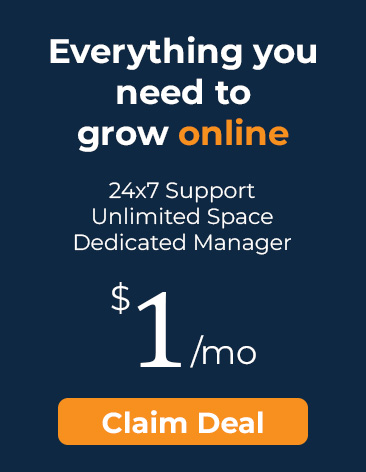Securing Email Gateways in Hybrid Environments: Cloud vs On-Prem
Email remains a mission-critical tool—but also a prime target for attackers. In an age where organizations are increasingly adopting hybrid infrastructures (a mix of cloud and on-premises services), securing the email gateway becomes significantly more complex.
Whether you’re managing Microsoft 365 alongside on-prem Exchange, or integrating Google Workspace with legacy systems, your email security posture needs to be robust, flexible, and adaptive to both worlds.
In this blog, we’ll explore how to secure email gateways in hybrid environments and compare the pros and cons of cloud-based vs on-premises email security solutions.

What is an Email Gateway?
An email security gateway is a checkpoint through which all inbound and outbound emails pass. It scans, filters, encrypts, and archives messages, acting as a protective layer between your users and the open internet.
Functions typically include:
- Spam & malware filtering
- Phishing and spoofing prevention
- Data loss prevention (DLP)
- Email encryption
- Policy enforcement
- Logging & auditing
On-Prem vs Cloud Email Security: A Quick Overview
| Feature | On-Premises Gateway | Cloud-Based Gateway |
|---|---|---|
| Deployment | Installed on local hardware | Deployed via SaaS / DNS MX redirection |
| Maintenance | Managed internally | Managed by provider |
| Scalability | Hardware-limited | Elastic scaling |
| Latency | Lower (local routing) | Slightly higher (via cloud hops) |
| Updates & Patching | Manual | Automatic |
| Integration | Tight with on-prem servers | Native with cloud services (O365, GWS) |
| Cost Model | CapEx (upfront) | OpEx (subscription-based) |
Key Challenges in Hybrid Email Environments
- Mixed Mail Flow:
Emails may flow between cloud and on-prem mailboxes. If security tools are only deployed on one side, gaps are inevitable. - Shadow IT and Routing Loopholes:
Misconfigured connectors can allow users to bypass gateway policies, especially when cloud apps (like CRM tools or ERPs) send emails directly. - Policy Inconsistency:
Applying uniform spam, DLP, or encryption rules across cloud and on-prem servers is complex without centralized management. - Logging & Compliance Gaps:
Logs may be siloed between platforms, making it hard to audit or investigate incidents in a unified way.
Best Practices for Securing Email Gateways in Hybrid Setups
1. Centralize Email Flow Through a Unified Gateway
- Route all emails—cloud and on-prem—through a single security gateway (cloud or on-prem).
- Use smart host settings and mail flow connectors in Microsoft 365 or Google Workspace to enforce this.
2. Enforce Consistent Policies Across Both Worlds)
- Align DLP, encryption, and anti-spam policies between environments.
- Choose a solution that allows policy mirroring or synchronization.
3. Implement SPF, DKIM, and DMARC Across All Senders
- All mail sources (Exchange servers, cloud apps, third-party tools) should align with domain-level authentication protocols.
- Use DMARC reports to monitor anomalies.
4. Monitor Intra-Organization Email Traffic
- Many threats (e.g., compromised accounts) propagate internally.
- Ensure your gateway scans east-west traffic (user-to-user emails), not just inbound/outbound.
5. Segment Administrative Access and Audit Logs
- Give only required permissions to admins managing cloud and on-prem systems.
- Aggregate logs in a SIEM or centralized monitoring platform for visibility.
Choosing Between Cloud vs On-Prem Email Security
Go with Cloud Gateway if:
- You primarily use Microsoft 365, Google Workspace, or other SaaS platforms.
- You want automatic updates, better scalability, and faster threat intelligence.
- You lack in-house security staff to maintain infrastructure.
Stick with On-Prem Gateway if::
- You have strict regulatory or data residency requirements.
- Your infrastructure is primarily on-premise or air-gapped.
- You need low-latency delivery and full control over mail flow.
Hybrid Gateway (Best of Both Worlds):
Some solutions allow deploying cloud-native gateways with on-prem scanning agents. This is ideal for:
- Gradual migration strategies
- Managing complex compliance zones
- Balancing performance and flexibility
Recommended Tools
Cloud-Based Email Security:
Proofpoint Essentials
Barracuda Email Security Gateway
Mimecast
Microsoft Defender for Office 365
Google Workspace Security Center
On-Prem Email Security:
- FortiMail
- Cisco Secure Email Gateway
- MDaemon Security Gateway
- Sophos Email Appliance