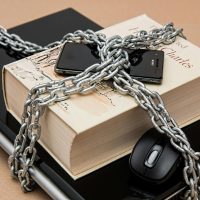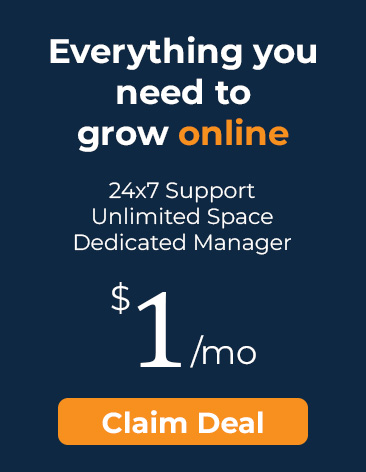How to Prevent Phishing Attacks?
Phishing attacks are among the most common cybersecurity threats today, exploiting both human behavior and technology to steal sensitive information such as login credentials, credit card numbers, and personal data. To protect yourself and your organization, it’s crucial to understand how phishing works and adopt effective preventive strategies.

What is Phishing?
Phishing is a type of cybercrime where attackers pose as trusted entities—often through emails, messages, or fraudulent websites—to deceive individuals into sharing confidential information. Common types of phishing include:
1. Email Phishing
Fake emails designed to appear as though they come from reputable sources.
2. Spear Phishing
Highly targeted attacks on specific individuals or organizations.
3. Smishing
Phishing attempts conducted via SMS or messaging apps.
4. Vishing
Voice-based phishing through phone calls.
5. Clone Phishing
Replicas of legitimate communications that include malicious links.
How to Recognize Phishing Attempts
Phishing attacks often exhibit certain warning signs. Be cautious of:
- Unfamiliar Sender Addresses: Emails from unknown or misspelled domains.
- Urgent Requests or Threats: Messages pressuring immediate action, such as “Update your account now!”
- Generic Greetings: Non-personalized salutations like “Dear User.”
- Errors in Grammar or Spelling: Legitimate organizations rarely send poorly written messages.
- Unusual Attachments or Links: Files or links that seem out of context or unsolicited.
Preventing Phishing Attacks
To safeguard against phishing, adopt the following measures:

Educate and Train Your Team

Enable Multi-Factor Authentication (MFA)
MFA enhances security by requiring users to authenticate their identity using multiple verification methods. Even if a password is compromised, MFA can block unauthorized access.

Verify Communication Requests
Always confirm requests for sensitive information by contacting the sender through trusted channels, particularly when the request appears urgent.

Inspect Links Before Clicking

Use Anti-Phishing Tools

Strengthen Email Security
Deploy Advanced email Security Solutions to filter phishing emails and flag suspicious messages.

Keep Systems Updated
Ensure all software, including operating systems, browsers, and antivirus programs, are up to date to protect against vulnerabilities.

Foster a Culture of Reporting
Encourage employees to report potential phishing attempts without hesitation. Establish a clear protocol for reporting and addressing such incidents.
Steps to Take if You’ve Been Phished
If you suspect you’ve fallen victim to a phishing attack, act quickly:
- Change Your Passwords: Update passwords for any compromised accounts immediately.
- Notify Security Teams: Inform your IT or cybersecurity team to investigate and contain the threat.
- Monitor Accounts: Keep an eye on financial and sensitive accounts for unauthorized activity.
- Report the Incident: Alert your email provider and relevant authorities about the phishing attack.
Conclusion
Phishing attacks are a persistent threat in today’s digital world. However, you can minimize the risks by staying vigilant, educating yourself and your team, and implementing strong security measures. Remember, cybersecurity is everyone’s responsibility. The more proactive you are, the safer you and your organization will be from phishing scams.
Stay alert. Stay safe. Stay secure.