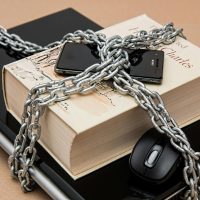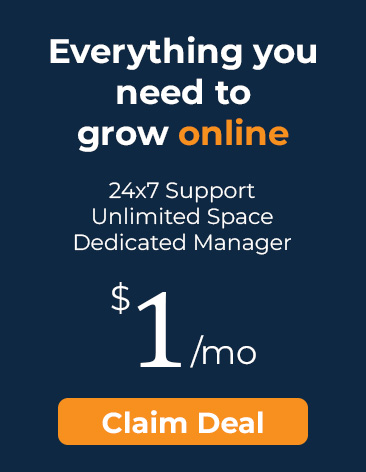Decoding DMARC Reports: What They Tell You About Your Email Health
In the world of email security, DMARC (Domain-based Message Authentication, Reporting & Conformance) has become a cornerstone for protecting businesses from phishing and spoofing attacks. But implementing DMARC is only half the battle — the real insight comes from reading and understanding your DMARC reports.
In this post, we’ll break down what DMARC reports are, what they tell you, and how to use them to improve your organization’s email health.

What Is a DMARC Report?
When you set up DMARC for your domain, you’re essentially asking receiving mail servers (like Gmail, Outlook, Yahoo, etc.) to send you feedback on how your emails are being authenticated.
These reports — known as DMARC Aggregate Reports (RUA) — show who is sending emails on behalf of your domain, whether they pass authentication checks, and how receiving servers handle them.
Think of them as a health report for your domain’s email activity.
Why DMARC Reports Matter
DMARC reports provide visibility into your email ecosystem — legitimate and malicious alike. Without them, you’re blind to how your domain is being used (or abused) on the internet.
Here’s what these reports help you identify:
- Unauthorized senders trying to spoof your domain.
- Misconfigured email servers failing SPF or DKIM checks.
- Third-party services (like CRMs or marketing tools) that may not be properly authenticated.
- Deliverability issues that could affect legitimate business emails.
Breaking Down the DMARC Report
DMARC reports are XML files that might look intimidating at first, but the data inside follows a consistent structure. Let’s simplify it:
1. Source Information
This section shows who sent the email and from which IP address.
It helps you identify legitimate and suspicious sources.
Example:
<source_ip>203.0.113.45</source_ip>
<policy_evaluated>pass</policy_evaluated2. SPF and DKIM Results
DMARC relies on two key authentication methods:
- SPF (Sender Policy Framework) – Confirms if the email came from an authorized mail server.
- DKIM (DomainKeys Identified Mail) – Ensures the message wasn’t altered during transit.
If either fails, your DMARC policy determines what happens next.
3. Policy Evaluation
The report shows how the recipient’s server applied your DMARC policy — whether it allowed (none), quarantined, or rejected the email.
This helps you fine-tune your policy gradually — from “none” (monitoring mode) to “reject” (fully enforced).
How to Read DMARC Reports Effectively
While you can open DMARC XML files manually, it’s much easier to use a DMARC analyzer tool.
These tools convert complex XML data into human-readable dashboards showing:
- Percentage of emails passing or failing authentication
- Breakdown of sending sources
- Trend analysis over time
Popular tools include DMARC Analyzer, Agari, Postmark DMARC, and MDaemon SecurityGateway.
Interpreting DMARC Reports for Better Email Health
Once you’ve decoded your reports, here’s how to turn the insights into action:
- Identify Legitimate Senders
Verify all trusted third-party services (like CRMs or marketing platforms) are properly configured for SPF and DKIM. - Detect and Block Spoofing Attempts
Look for unknown IP addresses or services sending mail under your domain — these are likely spoofing attempts. - Improve Deliverability
If legitimate emails are being quarantined or rejected, review your SPF/DKIM setup to ensure it aligns with DMARC policy. - Gradually Enforce Stronger Policies
Start withp=noneto monitor, move top=quarantinewhen confident, and finallyp=rejectfor full protection.
The Bigger Picture: Email Health
Conclusion
Understanding your DMARC reports is essential to maintaining a secure and trustworthy email environment. By regularly reviewing and acting on these insights, you not only protect your organization from spoofing and phishing but also ensure your legitimate emails always reach their destination.
In short:
DMARC reports are your domain’s health check — read them, act on them, and keep your email ecosystem strong.