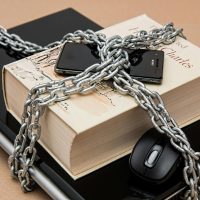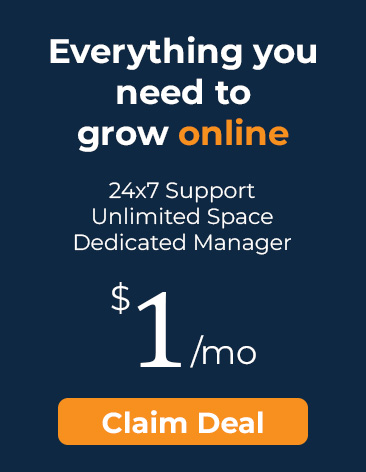Comparing Email Security Gateways: What to Look for Before You Buy
In today’s world of ever-evolving cyber threats, email remains the primary attack vector for phishing, ransomware, and business email compromise (BEC) attacks. While awareness and training are crucial, organizations also need robust technology to filter and protect against these risks — and that’s where Email Security Gateways come in.
If you’re in the market for an email security solution, choosing the right gateway can be overwhelming. Each vendor promises top-notch spam filtering, zero-day protection, and AI-based threat detection — but what really matters? In this article, we’ll break down the key factors to consider before purchasing an email Security Gateway and how to make an informed decision for your organization.
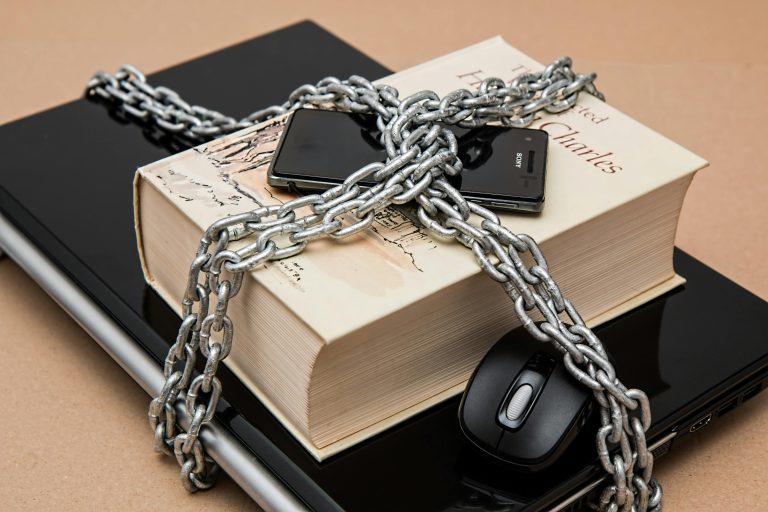
1. Filtering Accuracy and False Positives
The primary purpose of an email security gateway is to block unwanted or malicious emails — without interrupting legitimate communication. Look for a solution that provides:
- High spam detection rates (ideally 99.9% or higher)
- Low false positive rates, so important emails don’t get lost
- Adaptive filtering, where the system learns from user behavior and evolving threats
Test the gateway’s performance by running it in parallel with your existing solution for a few weeks. This real-world data gives a clearer picture than vendor claims alone.
2. Enable Multi-Factor Authentication (MFA)
Even strong passwords can be compromised. MFA adds an extra verification layer — such as a mobile code or biometric confirmation — making unauthorized access nearly impossible.
Recommendation: Implement MFA across all corporate email accounts, including admin panels, mobile apps, and remote access systems.
3. Implement SPF, DKIM, and DMARC
Email authentication records are the backbone of email security. They protect your domain from being used in spoofing or phishing attacks.
- SPF (Sender Policy Framework): Confirms which servers can send email on your domain’s behalf.
- DKIM (DomainKeys Identified Mail): Adds a digital signature verifying the email’s authenticity.
- DMARC (Domain-based Message Authentication, Reporting, and Conformance): Aligns SPF/DKIM policies and reports unauthorized usage.
Tip: Regularly review DMARC reports to monitor suspicious sending sources.
2. Protection Against Advanced Threats
Modern attacks go beyond spam. The right gateway should detect:
- Phishing and Spear Phishing attempts
- Malware and Ransomware attachments
- Zero-day threats using sandboxing and behavioral analysis
- URL and link protection to block malicious websites before users click
Advanced Threat Protection (ATP) and real-time link scanning are must-have features in today’s environment.
3. Encryption and Data Loss Prevention (DLP)
Email gateways should not only block malicious content but also protect sensitive information leaving your organization.
Look for solutions that include:
- Automatic email encryption for confidential messages
- Data Loss Prevention (DLP) policies to detect and block emails containing personal, financial, or corporate data
- Customizable compliance templates for GDPR, HIPAA, and other regulations
These capabilities ensure that your organization meets data protection requirements and avoids accidental leaks.
4. Cloud vs. On-Premises Deployment
Before you decide, determine which deployment model best fits your environment:
- Cloud-based Gateways are easier to manage, scale automatically, and require no hardware maintenance.
- On-premises Gateways offer more control and may be preferred for strict data residency or regulatory requirements.
- Hybrid solutions combine both, giving flexibility for distributed teams and multi-domain setups.
Evaluate your IT infrastructure, regulatory needs, and management resources to choose the right model.
5. Integration with Existing Systems
A good gateway should integrate smoothly with your email platform (Microsoft 365, Google Workspace, MDaemon, etc.) and directory services like Active Directory.
Check if it supports:
- Single sign-on (SSO) and multi-factor authentication (MFA)
- API-based integrations for better threat visibility
- Automatic synchronization of users and groups
Seamless integration ensures a hassle-free deployment and better ongoing management.
6. Reporting and Visibility
Security is only as good as your ability to monitor it. Look for gateways that provide:
- Detailed dashboards for inbound/outbound traffic
- Real-time threat analytics and forensic insights
- User-friendly reports for admins and compliance teams
These tools help you understand where attacks are coming from and fine-tune your defenses.
7. Support and Vendor Reputation
Finally, consider the vendor’s track record.
- Do they offer 24/7 technical support?
- Are updates and patches released regularly?
- Is their threat intelligence network actively updated?
Choosing a trusted vendor with proven experience in email security ensures you’re never alone in defending against emerging threats.
Final Thoughtss
Selecting the right email security gateway is not just about ticking boxes — it’s about finding a balanced solution that aligns with your organization’s size, infrastructure, and security goals.
Whether you’re considering platforms like MDaemon SecurityGateway, SpamTitan, Barracuda, or Proofpoint, always evaluate them based on performance, manageability, and total cost of ownership. A well-chosen gateway not only keeps your inbox clean but also safeguards your business from potentially devastating cyber threats.